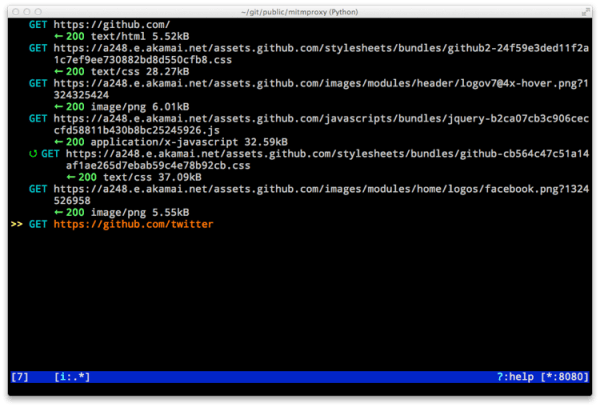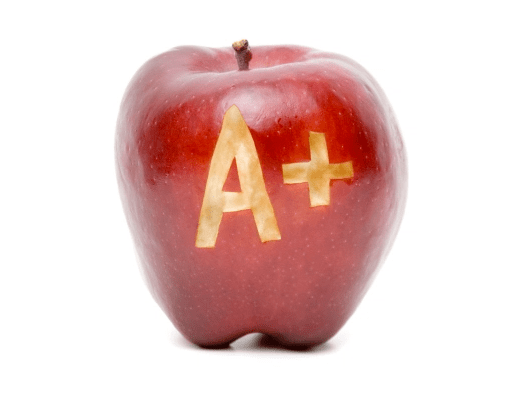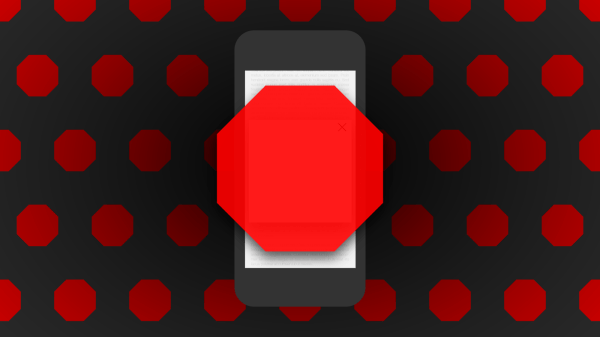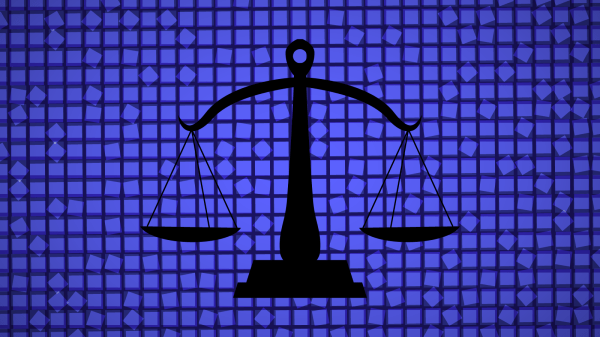Protect Your Privacy & Security on the Internet With These Tools
Max Greenwald is a computer science and public policy major at Princeton University.
How to join the network
 Newsletters
Newsletters
Latest Crunch Report
Advertisement
Free Tools For Privacy Verification
Here are some free tools you can use to keep a company in line with their privacy practices. There are also some tools to prevent third parties (companies who track you) from getting your information as you browse the web.
1. Mitmproxy
Using Mitmproxy, a free “behind the scenes” tool, you can do some investigation to find out whether a company collects more information about you than you would expect or if it sends your information insecurely.
2. PrivacyGrade
PrivacyGrade is a website that allows you to see how robust a company’s mobile application is at protecting your privacy.
3. AdBlock
The AdBlock browser extension prevents ads from appearing on your browser when you are visiting sites. It also prevents some third parties from receiving some, but not all, information about you.
4. Do Not Track
The Do Not Track browser extension also attempts to minimize the information about you that third parties collect by informing them (many have opt-out policies) that you prefer not to be tracked.
5. Cookiepedia
Cookiepedia is an index of thousands of companies that try to collect information about you by placing cookies in your browser. If a company lists the third parties that it uses in their Privacy Policy, you can look them up here to learn more about what they do with your data.
6. AppAnnie
AppAnnie gives you metrics about mobile applications and has some good aggregate statistics about sharing policies of different application industries which you could use to evaluate whether a mobile application you’re using shares too much information relative to the average company in that sector.
Free Tools for Security Verification
1. TRUSTe
Look for TRUSTe‘s seal of approval as it provides companies with data privacy management solutions.
2. Verisign Trust Seal
Run by Symantec, look for the Verisign Trust Seal of approval on websites which ensures SSL encryption.
3. Infoencrypt, SafeGmail, Hushmail or Lockbin
Infoencrypt, SafeGmail, Hushmail or Lockbin – use these free services to send all of your emails encrypted.
4. Dashlane
Use a password manager like Dashlane Password Manager that gives you one master password for all of the passwords you use across the internet. A manager will set your password for other companies to be really long and complicated (i.e. difficult to hack!). All you have to know is your master password and the rest is taken care of for you.
Advertisement